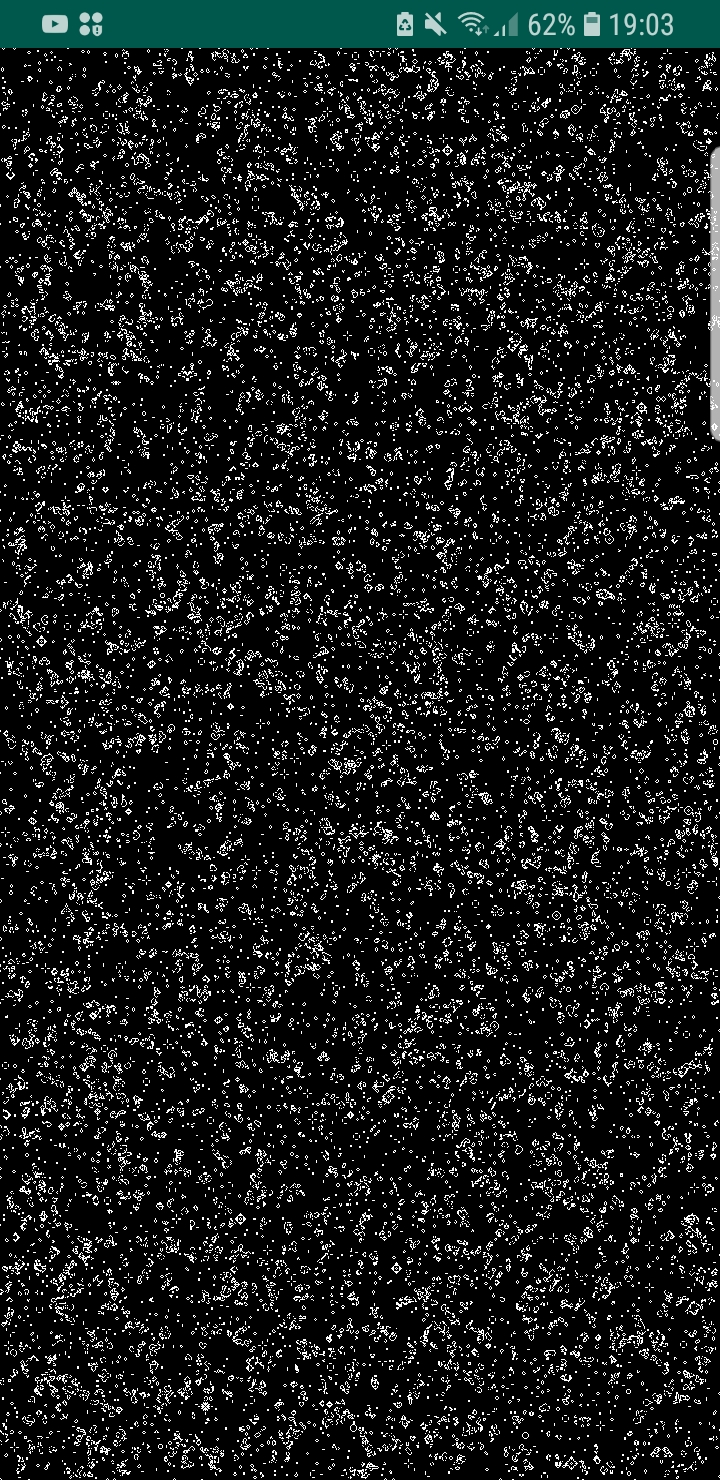Hi
Thought I would share this with all of you.
https://github.com/lawlessc/starseige
This is a personal game project of mine for Android I was working on sporadically for few years.
I am kind of tired of it now so I thought I would make it public for others to see, so I've shared it here and on Reddit.
Maybe some of you can use lessons from it. My biggest lesson was to go in actual plan and an idea of what I actually wanted.
Thought I would share this with all of you.
https://github.com/lawlessc/starseige
This is a personal game project of mine for Android I was working on sporadically for few years.
I am kind of tired of it now so I thought I would make it public for others to see, so I've shared it here and on Reddit.
Maybe some of you can use lessons from it. My biggest lesson was to go in actual plan and an idea of what I actually wanted.