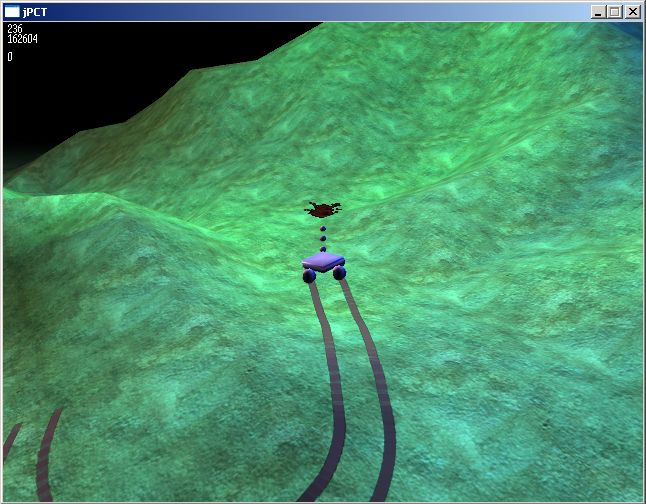I've uploaded a fixed version here: *Link removed*
It's only the API-jar, not a complete distribution. Please compile the examples from the regular distribution with this jar and tell me, if the textures are looking fine now.
Edit: The fix is now included in the release version of jPCT
It's only the API-jar, not a complete distribution. Please compile the examples from the regular distribution with this jar and tell me, if the textures are looking fine now.
Edit: The fix is now included in the release version of jPCT