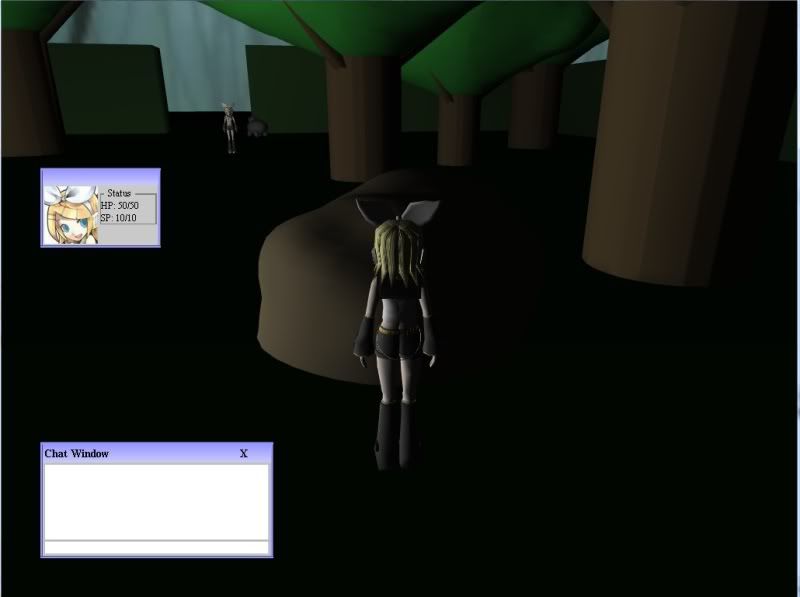*edit nm i figured it out. I had to set environment mapping on my object.
However, I noticed the texture doesnt seem to have any antialiasing. Is there a way to render to it with anti aliasing?
However, I noticed the texture doesnt seem to have any antialiasing. Is there a way to render to it with anti aliasing?