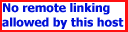On reflection, I think anti-alias was a bad choice of phrase - I think what I really want to do is blur the entire scene, so it looks slightly out of focus.
So far, the best result has been to process each pixel and mix in an average of the neighbouring pixels, but it eats CPU like nothing else. Having said that, the blur code I wrote was quick and dirty, so maybe I'll try optimising it - unless you can think of a way to blur the scene using jPCT?
By the way, I like the new feature that dynamically creates textures for diffuse colours
So far, the best result has been to process each pixel and mix in an average of the neighbouring pixels, but it eats CPU like nothing else. Having said that, the blur code I wrote was quick and dirty, so maybe I'll try optimising it - unless you can think of a way to blur the scene using jPCT?
By the way, I like the new feature that dynamically creates textures for diffuse colours