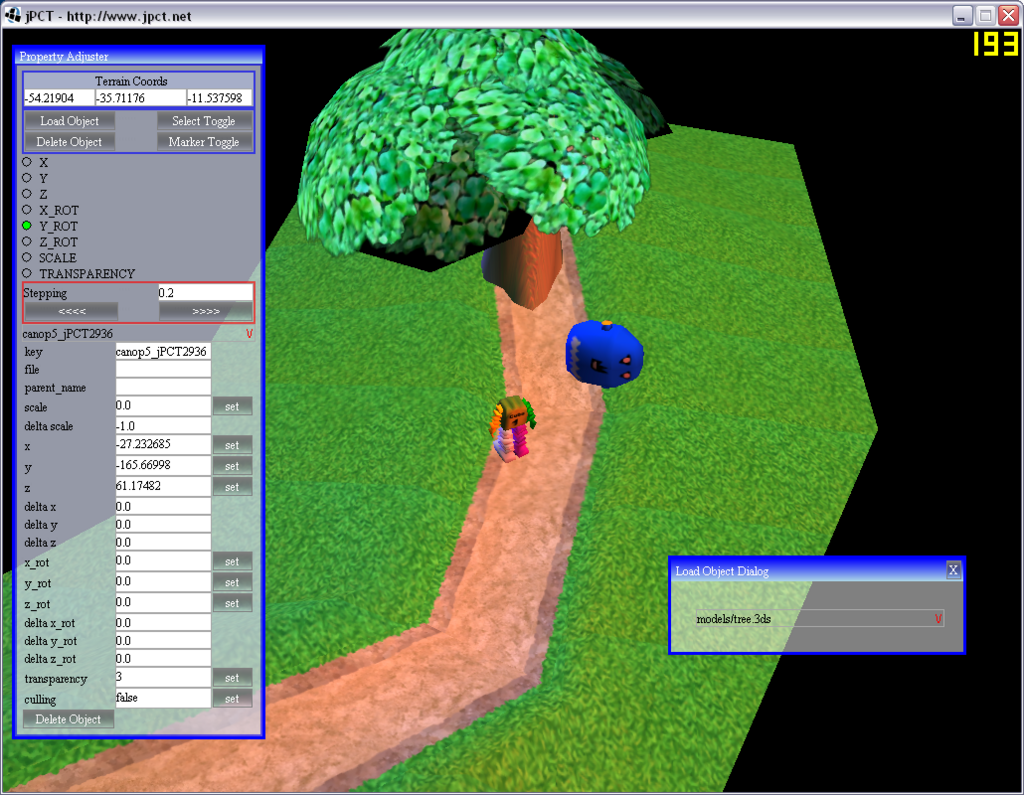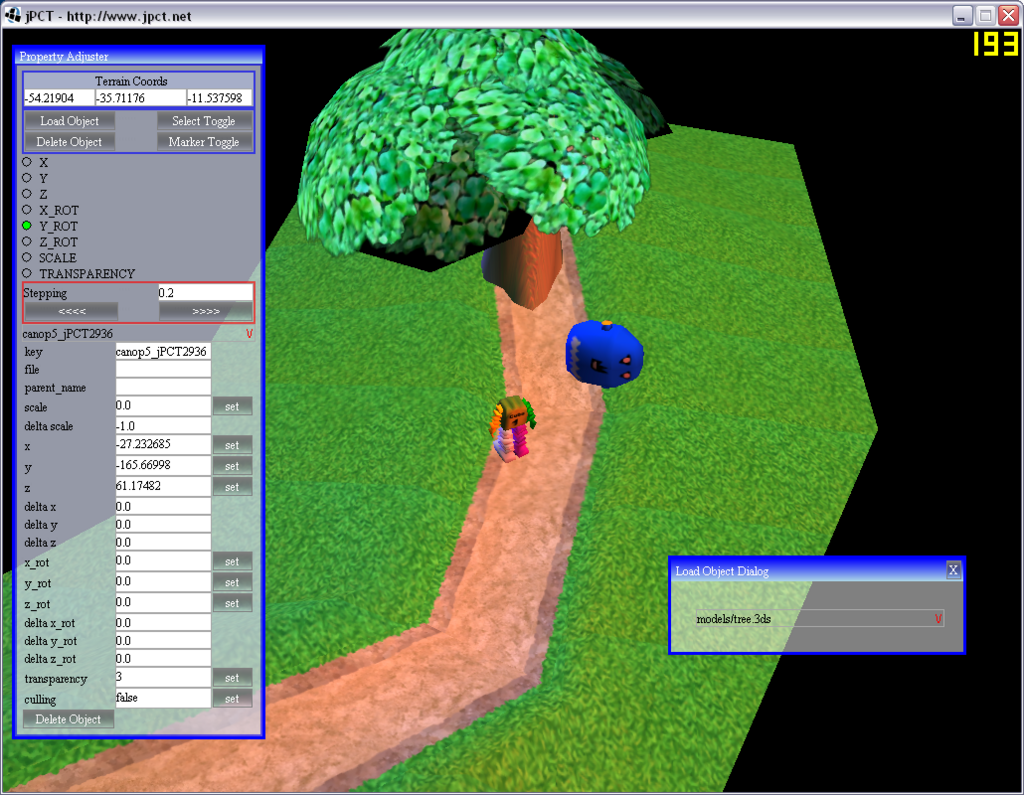OK so, I've got the basic mechanics complete. Here is where I'm at:
- Multiple Object Selection and Visual indicator
- Apply change to multiple selection
- Delta tracking of changes from initial values
- Dynamic Object Loading (3DS single, multipart)
- Load from XML persistence
- Orbital camera with zoom, pan, etc
- Floating FengGui UI
To do's:
- Better camera tracking (it is still chasing Werdy).
- Marker placement for object spawning (see that Marker Toggle button? in marker mode you set a marker on the terrain and the load will occur there)
- Persistence to XML across the board
- custom property extentions per object for game content
- Texture Loader (right now I'm just using my XML texture loader for Werdy)
So what you are seeing in the pic:
I selected 3 of the tree canopy sections and altered the transparency as a group - notice the ones not affected. Also I detached Werdy's head and messed with the rotations and translations. If you select the various objects on the screen you can see all the property delta's in the floater screen - and use the "Stepping" box to get back if necessary. No undo feature yet. Its hard to see in the pic but right above the "key" label there is a ComboBox which is always in the context of selected objects - so just the 3 canopy objects are in the list since they are highlighted. You can lock object selections by using the "Select Toggle" which gives you a special cursor. Turn it on, select some objects and turn it off and the objects will be locked highlighted. A regular cursor does nothing but show terrain coords on mouse move.