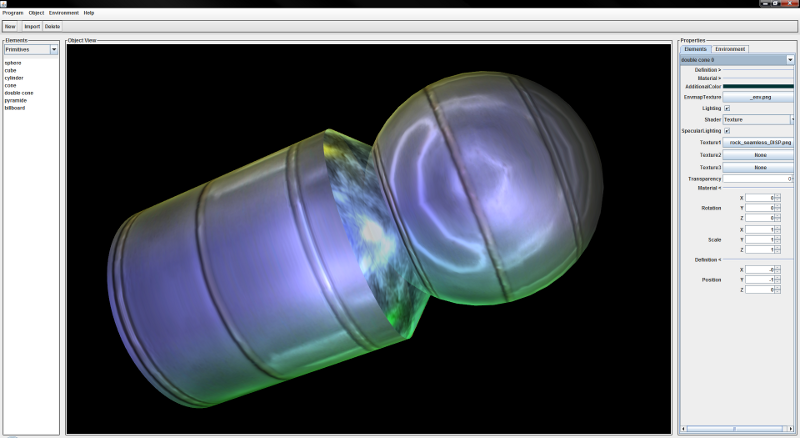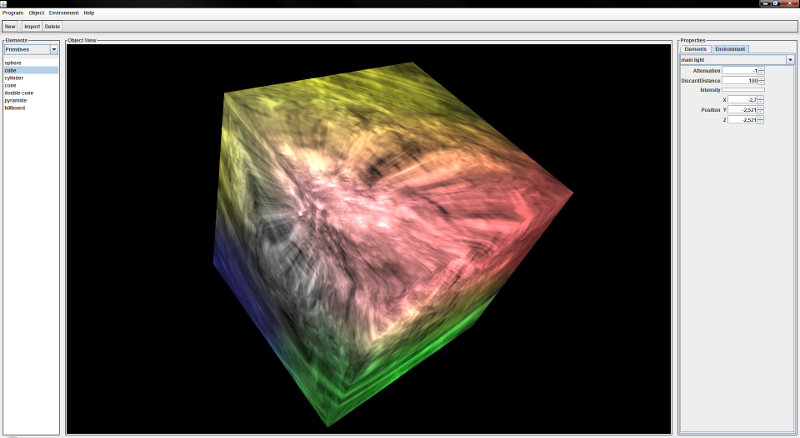1
Support / Re: Active lights in GLSLShader
« on: August 24, 2011, 10:29:45 pm »
Hello,
I have checked it today and it is good very well.
Thanks,
Wojtek
I have checked it today and it is good very well.
Thanks,
Wojtek
This section allows you to view all posts made by this member. Note that you can only see posts made in areas you currently have access to.
public void apply(final Object3D obj)
{
final GLSLShader su = getShader();
IRenderHook hook = new IRenderHook()
{
@Override
public boolean repeatRendering()
{
return su.repeatRendering();
}
@Override
public void onDispose()
{
su.onDispose();
}
@Override
public void clear()
{
su.clear();
}
@Override
public void beforeRendering(int arg)
{
su.setUniform(...);
su.beforeRendering(arg);
}
@Override
public void afterRendering(int arg)
{
su.afterRendering(arg);
}
};
obj.setRenderHook(hook);
}