Hello,
Recently I was playing a little bit with JPCT and decided to create a visual editor to see how properties change are affecting rendered object.
As editor is quite helpful for me I thought it may be also helpful to other people.
Currently it does not have rich functionalities yet, however it allows to:
* modify environment properties like ambient light, background etc
* add multiple lights to the environment
* add multiple primitive elements (from Primitives class) to scene
* add rectangular billboard objects to scene
* import 3ds objects and add them to scene
* save/load environment properties
* save/load composed object
* define basic object properties (textures, color, lighting, geometry, shader etc)
Editor always works on compiled objects, so I have not added any properties that cannot be applied to compiled object.
Regarding to current limitations:
* it is not possible to save object in format that could be used later to import it in other application - currently it is only possible to watch effect and replay it by applying the same changes in other application
* I have problem with removing textures from Object3D - I have not found any method in JPCT to reset object texture information
* I do not know how to reset texture information in shader, so if one object has 2 textures assigned and the second one has only one, then second object will be also rendered with 2 textures
* I am not sure how to manage properly resize of GLCanvas. When window is resized, then framebuffer and canvas are recreated and all present objects are disappearing...
* Shaders are not linking properly on some machines
* GUI is very very simple.....
Ok, and there are some screenshots:
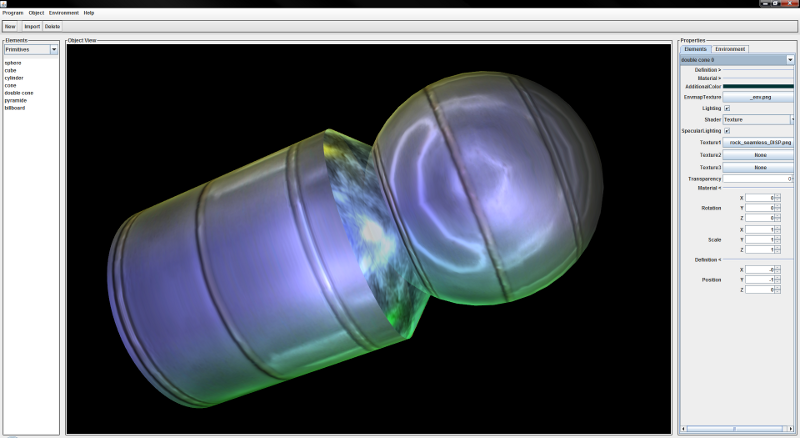
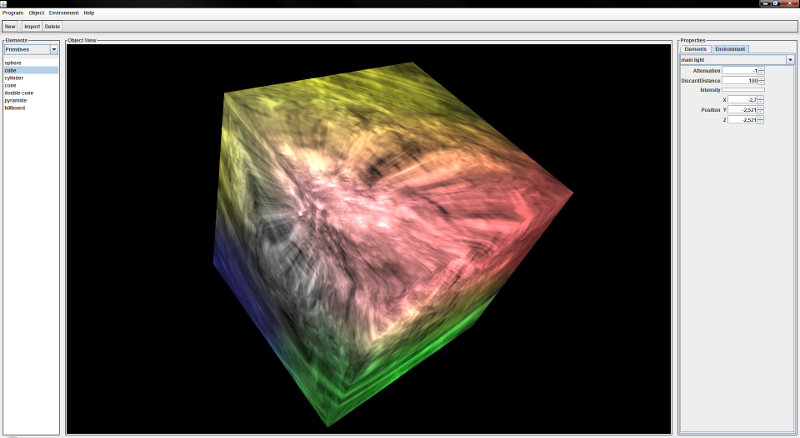
If anybody is interested, here is link to compressed program:
http://www.wojtech.virthost.pl/oe/ObjectsEditor.zipThanks,
Wojtek