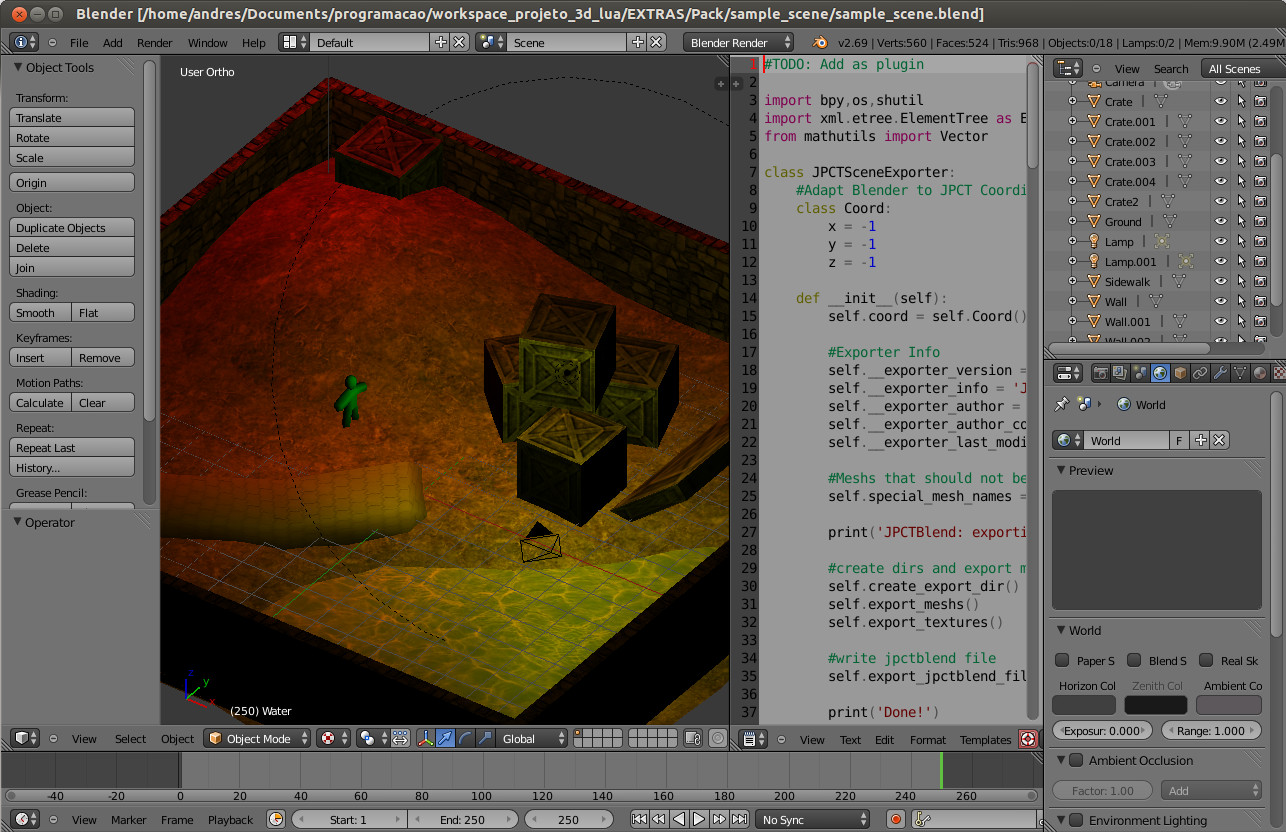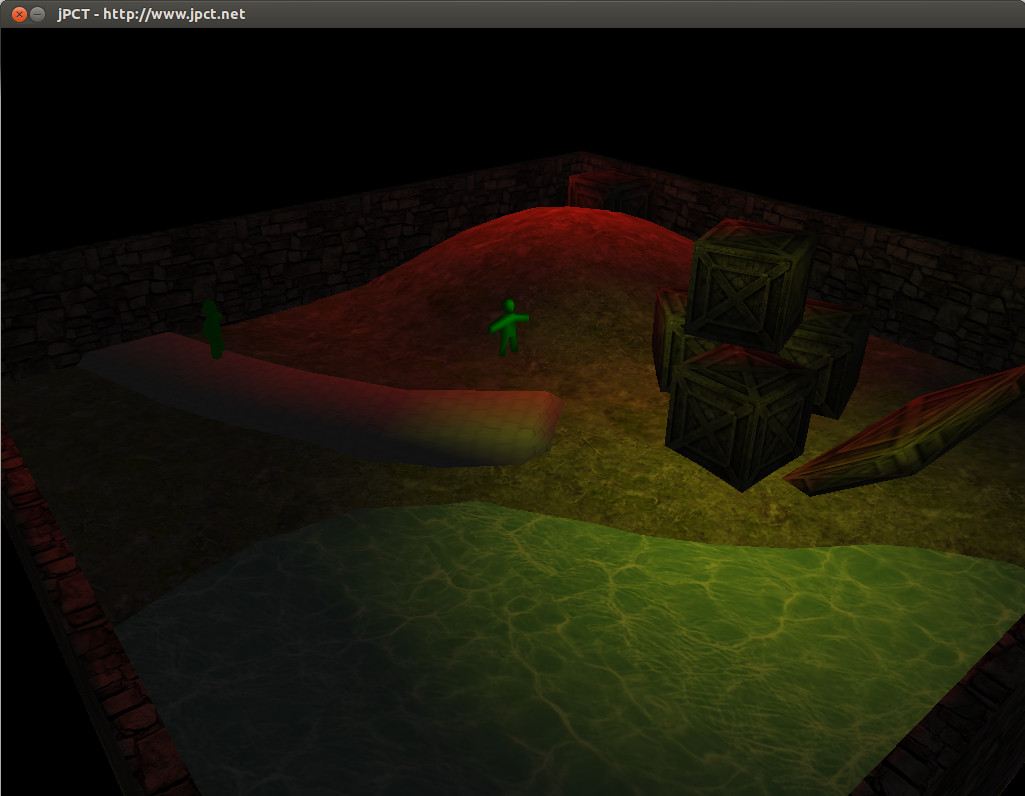06-04 09:59:32.355: A/libc(2495): Fatal signal 11 (SIGSEGV) at 0x00002600 (code=1), thread 2508 (Thread-117)
This was a common error when stopping an OpenGL-ES app on Intel x86 AVD (every launch crashes at onStop()). Here's a quick solution (worked fine for JPCT-AE Engine):
- Open AndroidManifest.xml, add android:allowClearUserData="true" tag to the application node.
<application
android:allowBackup="true"
android:icon="@drawable/ic_launcher"
android:label="@string/app_name"
android:theme="@style/AppTheme"
android:allowClearUserData="true" >
May be useful for some users.
This was a common error when stopping an OpenGL-ES app on Intel x86 AVD (every launch crashes at onStop()). Here's a quick solution (worked fine for JPCT-AE Engine):
- Open AndroidManifest.xml, add android:allowClearUserData="true" tag to the application node.
<application
android:allowBackup="true"
android:icon="@drawable/ic_launcher"
android:label="@string/app_name"
android:theme="@style/AppTheme"
android:allowClearUserData="true" >
May be useful for some users.