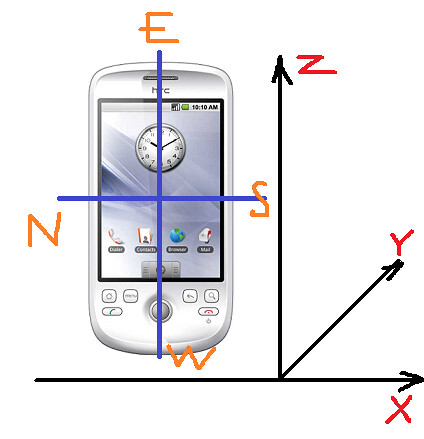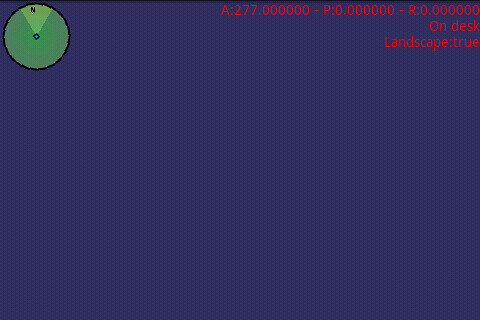Dear Mr.EgonOlsen,
I found out why.
Because I forgot changing texture name between "textureLocation" and "textureSelectedLocation".
Best regards!

I found out why.
Because I forgot changing texture name between "textureLocation" and "textureSelectedLocation".
Best regards!



 many thanks for your reply!
many thanks for your reply!