ok,i think use jbrush is bad idea,i abandon it.
i use jpct creat a new scene_editor,everything is ok.
i use jpct creat a new scene_editor,everything is ok.
This section allows you to view all posts made by this member. Note that you can only see posts made in areas you currently have access to.
Show posts MenuQuote from: gamenewer on October 22, 2014, 03:29:02 AM
How about the framerate in this case ?


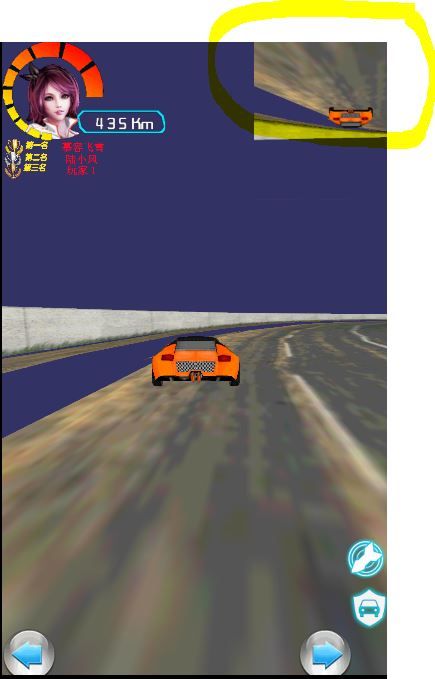
Page created in 0.015 seconds with 8 queries.