Any tips?
- Welcome to www.jpct.net.
This section allows you to view all posts made by this member. Note that you can only see posts made in areas you currently have access to.
#47
Support / Question,how to set two camera in jpct?
October 20, 2014, 02:43:01 PM
SOLVED
Thanks for ego's and thomas's great help,the problem solved perfect.

Just two cameras in the same screen,how to implement?
Is the any example?
Thx,ego.
Just a little simple example,any help will be much appreciated.
Thanks for ego's and thomas's great help,the problem solved perfect.

Just two cameras in the same screen,how to implement?
Is the any example?
Thx,ego.
Just a little simple example,any help will be much appreciated.
#48
Support / Re: if i want to delete the Object3D,which way better fps?
October 14, 2014, 01:21:58 PM
thx,ego,got it ,setvisibility is the best_way,thx,thx 

#49
Support / Re: if i want to delete the Object3D,which way better fps?
October 14, 2014, 12:42:18 PM
Any helps will be appreciated.
#50
Support / if i want to delete the Object3D,which way better fps?
October 13, 2014, 07:21:54 AM
SOLVED THX EGO
in my project,i want to create a missile,when it hit the target,it must be disappear.
i set the missile to Object3D.
Here is some ways:
1.
missile.clearobject;
2.
world.removeobject(missile);
3.missile.setvisbility(fasle);
which way is better fps?
And more,if i want object invisibility,which way is better fps?
1.setvisibility(false);
2.setTransparency(0);
3.settexture("trans"),
the"trans" is a transparent png,so the object would be invisibility.
Thx ego
in my project,i want to create a missile,when it hit the target,it must be disappear.
i set the missile to Object3D.
Here is some ways:
1.
missile.clearobject;
2.
world.removeobject(missile);
3.missile.setvisbility(fasle);
which way is better fps?
And more,if i want object invisibility,which way is better fps?
1.setvisibility(false);
2.setTransparency(0);
3.settexture("trans"),
the"trans" is a transparent png,so the object would be invisibility.
Thx ego
#51
Support / Re: why set texture with 128*128 png is ok,but 128*256 it is none?
October 08, 2014, 08:20:44 AM
yes,it is opengl es 2.0,i got it,just square,thx ego.
#52
Support / how to transition transparent?
October 08, 2014, 07:11:42 AM
SOLVED THX EGO

this is what i want!

this is what my project.
the problem is the texture have many tanspanrent value, but in jpct only have one single transparent value,how can i to achieve a transition
effect.
here is the texture
:

this is what i want!

this is what my project.
the problem is the texture have many tanspanrent value, but in jpct only have one single transparent value,how can i to achieve a transition
effect.
here is the texture
:
#53
Support / why set texture with 128*128 png is ok,but 128*256 it is none?
October 08, 2014, 05:08:17 AM
SOLVED THX EGO
with the Objetc3D ,i used the same png for set texture,when it's resolution 128*128,everything is ok.
but when it's resolution is 128*256,the object3D was displayed nothing but black.
whether the texture must be 128*128,256*256.....?
with the Objetc3D ,i used the same png for set texture,when it's resolution 128*128,everything is ok.
but when it's resolution is 128*256,the object3D was displayed nothing but black.
whether the texture must be 128*128,256*256.....?
#54
Support / Re: about Object3D[],why load3DS is ok,but loadSerializedObjectArray is wrong?
September 25, 2014, 04:24:46 AM
i translate 3ds to ser just with jbrush,every single model(3ds,md2,obj) translate into ser with jbrush, is ok,but object3D array is my first time with jbrush.
maybe the problem is the jbrush?
I think jbrush's ser method is the same thing with jpct_desktop's ser method.
may be i am wrong?
maybe the problem is the jbrush?
I think jbrush's ser method is the same thing with jpct_desktop's ser method.
may be i am wrong?
#55
Support / about Object3D[],why load3DS is ok,but loadSerializedObjectArray is wrong?
September 24, 2014, 05:44:37 AM
i have two files,a.ser,a1.3ds.
there are the same thing just different format,this is the big model which contains many parts.i want every part of it is the single objetc3D
in jpct.here is the code:
which is ok:
Object3D[] waypoint= Loader.load3DS(res.openRawResource(r.raw.a1), 1);
world.addObject(waypoint[1]);
which is wrong:
Object3D[] waypoint= Loader.loadSerializedObjectArray(res.openRawResource(r.raw.a));
world.addObject(waypoint[1]);
ps:the model have 100 parts,use load3ds everything is ok.
use loadSerializedObjectArray,just world.addObject(waypoint[0]) is ok,and show 100 parts.
i think,in loadSerializedObjectArray all of parts is saved in waypoint[0] not waypoint[].
How can i fix it?
thx,ego.
there are the same thing just different format,this is the big model which contains many parts.i want every part of it is the single objetc3D
in jpct.here is the code:
which is ok:
Object3D[] waypoint= Loader.load3DS(res.openRawResource(r.raw.a1), 1);
world.addObject(waypoint[1]);
which is wrong:
Object3D[] waypoint= Loader.loadSerializedObjectArray(res.openRawResource(r.raw.a));
world.addObject(waypoint[1]);
ps:the model have 100 parts,use load3ds everything is ok.
use loadSerializedObjectArray,just world.addObject(waypoint[0]) is ok,and show 100 parts.
i think,in loadSerializedObjectArray all of parts is saved in waypoint[0] not waypoint[].
How can i fix it?
thx,ego.
#56
Support / Is there a way to set several textures into one object3D?
September 23, 2014, 06:16:48 AM
SOLVED THX EGO
In my project, there is 5 or 6 textures with one object3D.
here is my solution:
one:combined several jpgs into a big one,i think the new big one's resolution would be very large,may be fall down the jpct's fps?
the other one:split the big model(for example,A.md2)into several smaller model(a1.md2,a2,md2,a3.md2.....);
so every new small Object3D just set the only one texture
question:
which way is the best fps?
And more,is there a better way to set several texture into a one model?
Thx,ego.
In my project, there is 5 or 6 textures with one object3D.
here is my solution:
one:combined several jpgs into a big one,i think the new big one's resolution would be very large,may be fall down the jpct's fps?
the other one:split the big model(for example,A.md2)into several smaller model(a1.md2,a2,md2,a3.md2.....);
so every new small Object3D just set the only one texture
question:
which way is the best fps?
And more,is there a better way to set several texture into a one model?
Thx,ego.
#57
Support / Re: in racing game how to creat a minimap?
September 19, 2014, 03:56:49 AM
My question was solved ,thx ego.
But there is a new question:
when i use buffer.blit(texture, 0, 0,1256+225-(mycar_dx), 8+220+(mycar_dz), 32, 32, FrameBuffer.TRANSPARENT_BLITTING);
in device which is 1920*1080,it is ok,just in the right location.
in device which is 1280*720,it's dispear......
when i switch LANDSCAPE to PORTRAIT,it's dispear too.
I think the problem is locate the minimap was based on the pixel,is that right?
Is there a method of blit() which is not base location on pixel but base on the proportion of device's screen(1080p,720p,480P)
thanks
But there is a new question:
when i use buffer.blit(texture, 0, 0,1256+225-(mycar_dx), 8+220+(mycar_dz), 32, 32, FrameBuffer.TRANSPARENT_BLITTING);
in device which is 1920*1080,it is ok,just in the right location.
in device which is 1280*720,it's dispear......
when i switch LANDSCAPE to PORTRAIT,it's dispear too.
I think the problem is locate the minimap was based on the pixel,is that right?
Is there a method of blit() which is not base location on pixel but base on the proportion of device's screen(1080p,720p,480P)
thanks
#58
Support / in racing game how to creat a minimap?
September 18, 2014, 05:44:21 AM
SOLVED THX EGO ________________
| ___________ |
| ____●___ | |
| | | |→→→→→→→→→minimap
| | ● | |
_______________________________ |__________|__|_|
|
npc_car ← ■ |
______________________ |
| my_car |
| ↑ ■ |→→→→→→→→→→→→my_main_world(which place the Object3D)
| |
| |
_____________________________________________________________________________________________________________
In the unity 3d ,if you want to create a minimap just set second camera,and...............
but in the jpct,how?
And i want to show whole of the trace in the minimap,and just the location of the my_car and npc_car but not rotation,because in my game cars always forward.
i have the model of trace,how to reach that?
Anymore help would much appreciated.
| ___________ |
| ____●___ | |
| | | |→→→→→→→→→minimap
| | ● | |
_______________________________ |__________|__|_|
|
npc_car ← ■ |
______________________ |
| my_car |
| ↑ ■ |→→→→→→→→→→→→my_main_world(which place the Object3D)
| |
| |
_____________________________________________________________________________________________________________
In the unity 3d ,if you want to create a minimap just set second camera,and...............
but in the jpct,how?
And i want to show whole of the trace in the minimap,and just the location of the my_car and npc_car but not rotation,because in my game cars always forward.
i have the model of trace,how to reach that?
Anymore help would much appreciated.
#59
Support / Re: how to let rotationmartrix only rotate without translation?
September 03, 2014, 08:12:49 PM
may be the point is the model?
i tried another model,which is the same model like obj_car.
here is really just rotation no more translation,but have a question?
{SimpleVector front=obj_car.getZAxis();
front.scalarMul(-1);
Matrix a03=obj_wp[1].getRotationMatrix();
a03.setRow(3, 0, 0, 0, 1);
if(obj_car.checkForCollision(front, 2.5f)==obj_wp[1].getID())
{obj_car.setRotationMatrix(a03);}
}
question:
1,when i rotate obj_car,obj_wp[1] was rotated too,why?
2.i just want the obj_car and obj_wp[]1 have the same face in the world space,no translation,just rotateisY or rotateYaxis .
Is there a better suggest?
PS:recently,i have asked so many questions, and you always have the best answer,thanks again,
i tried another model,which is the same model like obj_car.
here is really just rotation no more translation,but have a question?
{SimpleVector front=obj_car.getZAxis();
front.scalarMul(-1);
Matrix a03=obj_wp[1].getRotationMatrix();
a03.setRow(3, 0, 0, 0, 1);
if(obj_car.checkForCollision(front, 2.5f)==obj_wp[1].getID())
{obj_car.setRotationMatrix(a03);}
}
question:
1,when i rotate obj_car,obj_wp[1] was rotated too,why?
2.i just want the obj_car and obj_wp[]1 have the same face in the world space,no translation,just rotateisY or rotateYaxis .
Is there a better suggest?
PS:recently,i have asked so many questions, and you always have the best answer,thanks again,

#60
Support / Re: how to let rotationmartrix only rotate without translation?
September 03, 2014, 06:48:09 PM
but the fact is thranslation still alive;here is my code
{SimpleVector front=obj_car.getZAxis();
front.scalarMul(-1);
Matrix a03=obj_wp[i_check1].getRotationMatrix();
a03.setRow(3, 0, 0, 0, 1);
if(obj_car.checkForCollision(front, 2.5f)==obj_wp[1].getID())
{obj_car.setRotationMatrix(a03);}
}
the fact is obj_car still translation.......
{SimpleVector front=obj_car.getZAxis();
front.scalarMul(-1);
Matrix a03=obj_wp[i_check1].getRotationMatrix();
a03.setRow(3, 0, 0, 0, 1);
if(obj_car.checkForCollision(front, 2.5f)==obj_wp[1].getID())
{obj_car.setRotationMatrix(a03);}
}
the fact is obj_car still translation.......

