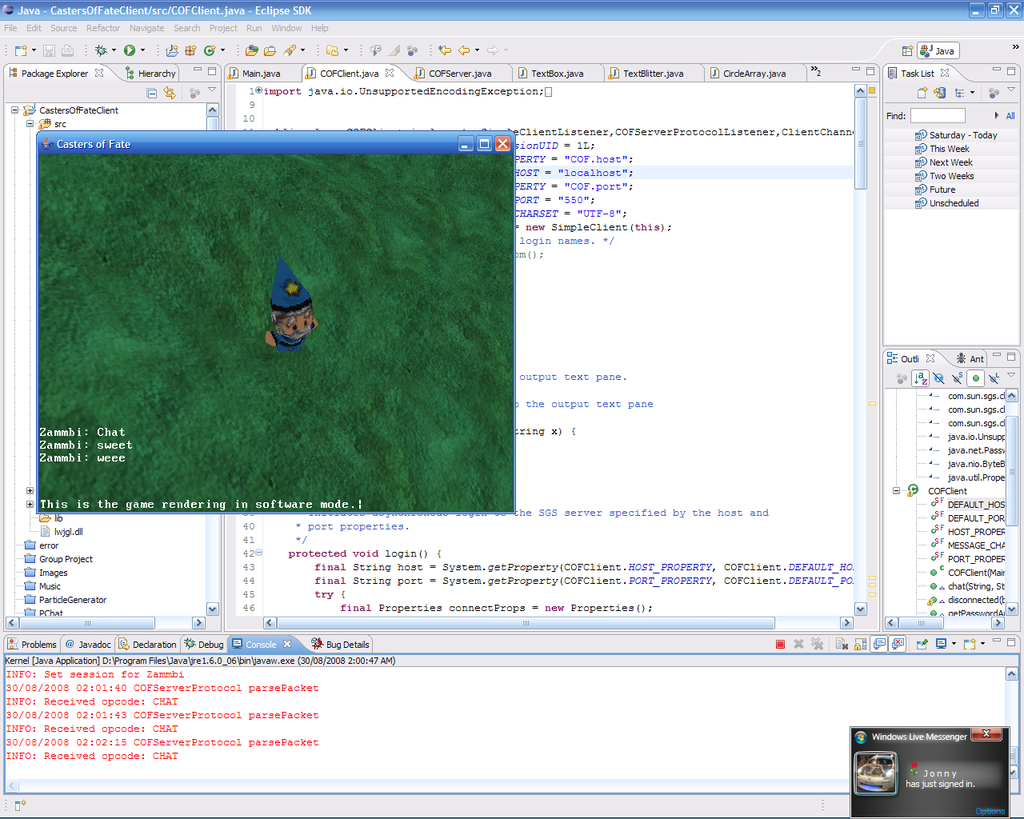Hi, it's been a while since I've visited here, this time it's for work 
I'm here in behalf of CricHQ (http://www.crichq.com/) and looking if this library is suited for what they want for it. We are creating an Android version of CricHQ mobile. One of the things needed is a 3d wagon wheel just like the current iPhone version.
Everything has been going well however it seems that Jpct doesn't support primitive line drawing by default which has put a halt in my work and I don't want to use another library if possible.
I basically need one basic method like the iPhone engine 'populateAsLineStripWith', which basically you give it a width and an array of points. And of course allows to colour it with any colour.
Everything else I can port over.
Here is an example of the wagon wheel:


I'm here in behalf of CricHQ (http://www.crichq.com/) and looking if this library is suited for what they want for it. We are creating an Android version of CricHQ mobile. One of the things needed is a 3d wagon wheel just like the current iPhone version.
Everything has been going well however it seems that Jpct doesn't support primitive line drawing by default which has put a halt in my work and I don't want to use another library if possible.
I basically need one basic method like the iPhone engine 'populateAsLineStripWith', which basically you give it a width and an array of points. And of course allows to colour it with any colour.
Everything else I can port over.
Here is an example of the wagon wheel: