Nice one, demo works all good for me. I will surely be using this for my game when I add sound.
- Welcome to www.jpct.net.
This section allows you to view all posts made by this member. Note that you can only see posts made in areas you currently have access to.
#332
Support / Re: Grab y rotation from matrix
September 01, 2008, 01:21:20 PM
Nvm it is correct. I just had to negate the number.
#333
Support / Re: Grab y rotation from matrix
September 01, 2008, 01:04:12 PM
Seems what I have is incorrect. Maybe someone can help me?
I'm using this code to work out the 3 angles got it from
http://www.euclideanspace.com/maths/geometry/rotations/conversions/matrixToEuler/index.htm
I wish there was a getYrotation on a object3D because I'm totally confused how to do these matrices.
I'm using this code to work out the 3 angles got it from
http://www.euclideanspace.com/maths/geometry/rotations/conversions/matrixToEuler/index.htm
Code Select
public final SimpleVector matrixToRad(Matrix m) {
float[] mDump = m.getDump();
float heading,attitude,bank;
if (mDump[4] > 0.998) { // singularity at north pole
heading = (float) Math.atan2(mDump[2],mDump[10]);
attitude = (float) (Math.PI/2);
bank = 0;
}
else if (mDump[4] < -0.998) { // singularity at south pole
heading = (float) Math.atan2(mDump[2],mDump[10]);
attitude = (float) (-Math.PI/2);
bank = 0;
}
else{
heading = (float) Math.atan2(-mDump[8],mDump[0]);
bank = (float) Math.atan2(-mDump[6],mDump[5]);
attitude = (float) Math.asin(mDump[4]);
}
return new SimpleVector(bank,heading,attitude);
}I wish there was a getYrotation on a object3D because I'm totally confused how to do these matrices.
#334
Support / Grab y rotation from matrix
September 01, 2008, 11:15:27 AM
I'm having a little trouble with grabbing the y rotation from a matrix. I found a nice example for 3x3 matrix but I'm totally lost with jpct matrix.
#335
Support / Re: Need example with jpct and project darkside.
September 01, 2008, 09:18:35 AM
Ah thanks, probable something I shouldn't worry about atm then.
#336
Support / Re: Need example with jpct and project darkside.
September 01, 2008, 08:51:24 AM
Just checking on something, do need a world object on the server?
Since I only need to check for map collisions I can test that directly on the object. Is this the best way to do things?
Since I only need to check for map collisions I can test that directly on the object. Is this the best way to do things?
#337
Projects / Re: Casters of Fate
August 30, 2008, 01:02:52 PM
Well the Java one I'm using (jnlp) is usable and can create some ok textures, but currently there's no site for it so no one has shared any good textures out of it. But its open source so I might try get some help to finish it, if no work gets done on it.
#338
Projects / Re: Casters of Fate
August 30, 2008, 08:17:33 AM
Yea I know, my first few demos most likely will use plain images. I'll leave that to the modelers to use there own stuff for now.
A nice texture editor is : http://www.werkkzeug.com/
I wish there export plugin was in Java and free heh. Though its still a good program if you want seamless texture images.
A nice texture editor is : http://www.werkkzeug.com/
I wish there export plugin was in Java and free heh. Though its still a good program if you want seamless texture images.
#339
Projects / Re: Casters of Fate
August 30, 2008, 02:19:03 AM
I'm going to use the procedural texture editor I listed on the blog thread, though still waiting for it to complete, that's why I might need programmers to finish it off. I'm using this so I can send textures on the fly then create them on the client.
#340
Projects / Re: Casters of Fate
August 29, 2008, 06:33:11 PM
I'm with a company called Kyrocorp. So I'm currently fine for a server when I need one. The game will have paying membership to pay for itself, but something I sort latter of course.
#341
Projects / Casters of Fate
August 29, 2008, 04:34:21 PM
Currently I'm working on a 3d online medieval RPG browser(light download) game called Casters of Fate built by the wonderful Jpct 
This is my current blog on what I have done, for those who wish to know about the project.
I haven't been working on this long, only learnt project darkside last week, and then built the current server and client this week, so not much to show off atm.
Here's the sshot:
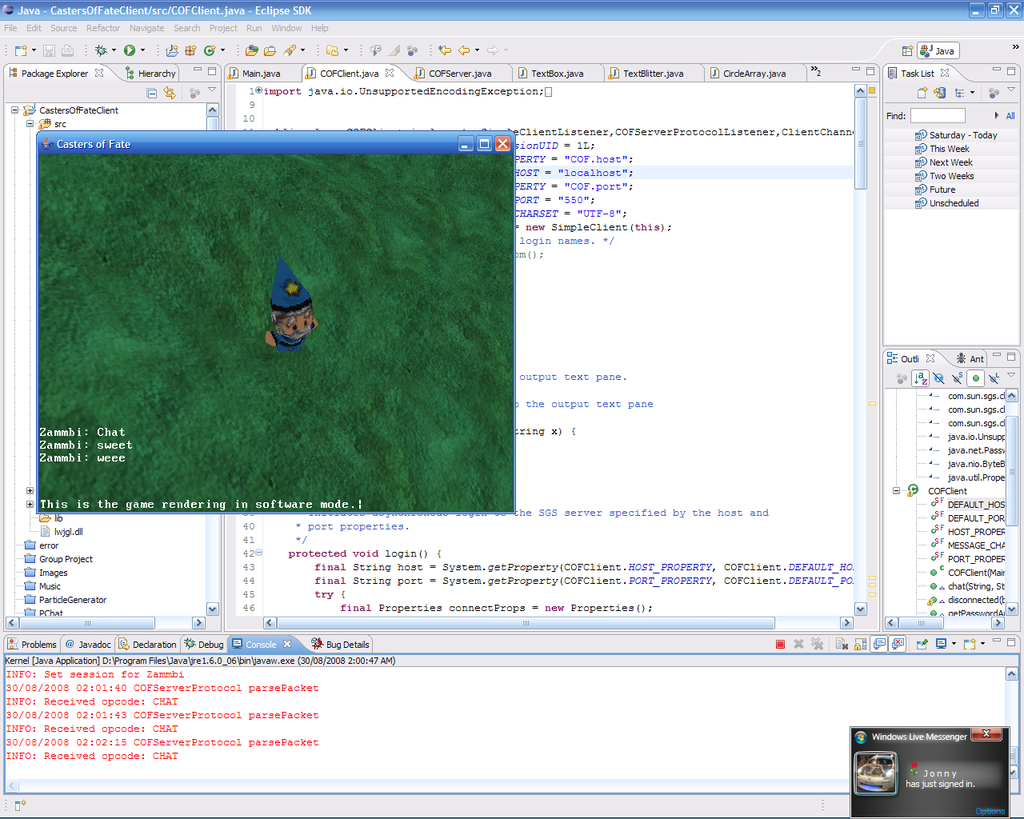

This is my current blog on what I have done, for those who wish to know about the project.
I haven't been working on this long, only learnt project darkside last week, and then built the current server and client this week, so not much to show off atm.
Here's the sshot:
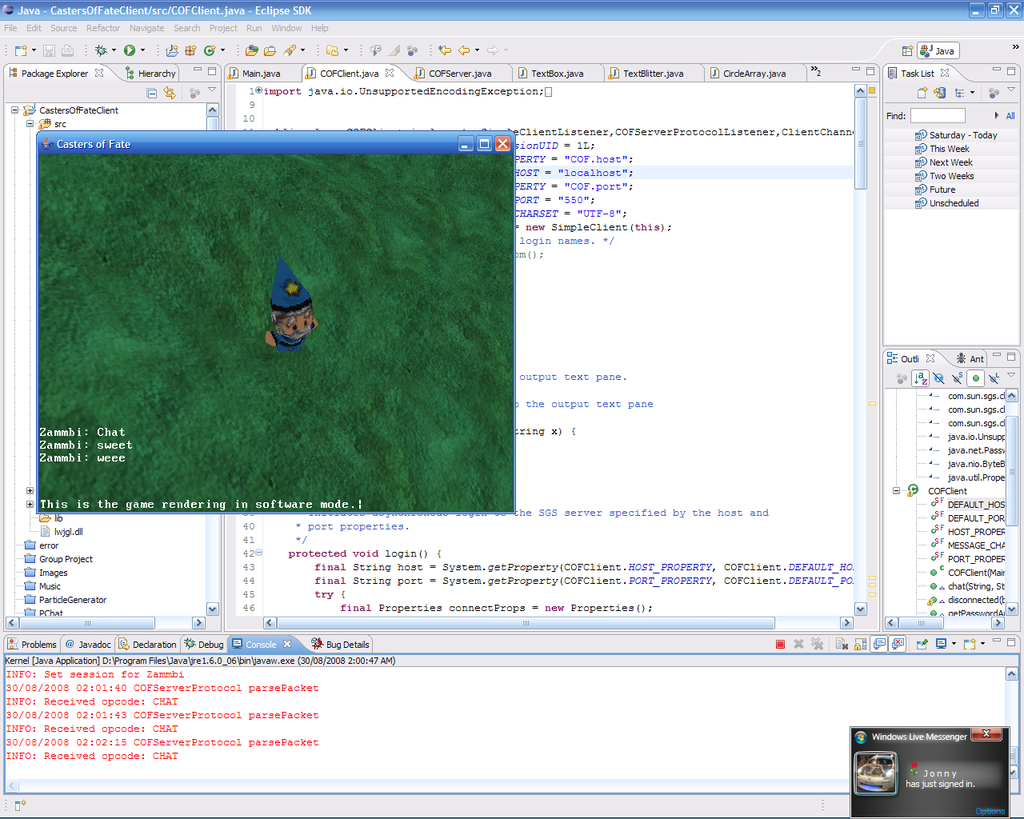
#342
Support / Re: Need help on the feud Gui
August 29, 2008, 10:54:02 AM
Well I quickly hacked every time I use a gui object I add inserts to it and then I removed the inserts from the MouseMapper class. That solves the problems for now.
#343
Support / Re: Need help on the feud Gui
August 29, 2008, 09:51:56 AM
Ah I didn't notice the letters was white and being painted on a white background  .
.
I haven't found a simple solution that fixes both the wrong location and the location to move the window.
 .
.I haven't found a simple solution that fixes both the wrong location and the location to move the window.
#344
Support / Re: Need help on the feud Gui
August 29, 2008, 09:29:06 AM
Yep font.gif is loaded correctly, if I change its name it will complain about it.
#345
Support / Need help on the feud Gui
August 29, 2008, 06:50:54 AM
I have been using the feud gui for my game but having a little trouble.
Window prints/moves fine but I'm unable to setup labels or text boxes right, no text is printing. I have imported all needed files and I am using the needed font.gif image.
Heres my setup method, I don't see any problems here.
Also another problem is when I'm in window mode using frames Window isn't printed right. Its about 15 pixels out of place in the y direction, which also messes up when trying to move it, since you can only move 15 pixels below the gui image.
If I wanted to fix this problem where in the code this change needs to happen.
Window prints/moves fine but I'm unable to setup labels or text boxes right, no text is printing. I have imported all needed files and I am using the needed font.gif image.
Heres my setup method, I don't see any problems here.
Code Select
private void setupGui(){
SimpleStream ss = new SimpleStream("Models/chatgui.png");
Texture backDrop = new Texture(ss.getStream());
try {
ss.close();
} catch (IOException e) {}
TextField field = new TextField(1, 100, 100, 10);
field.setVisible(true);
Label chatlabel = new Label(1,1);
try {
window = new Window(backDrop, 50, 50);
window.add(field);
window.add(chatlabel);
window.setVisible(true);
} catch (Exception e) {
e.printStackTrace();
}
field.setText("Chat");
chatlabel.setText("Welcome to Casters of Fate");
}Also another problem is when I'm in window mode using frames Window isn't printed right. Its about 15 pixels out of place in the y direction, which also messes up when trying to move it, since you can only move 15 pixels below the gui image.
If I wanted to fix this problem where in the code this change needs to happen.

